
This week I learned about inclusive design, Accessibility and Equity. First of all, I think that the design of educational media or software should try to meet the needs of all groups of people, such as people with dyslexia, or people with visual impairments, who also There needs to be a way of learning that suits them, and we cannot ignore their demands. And I think Moore makes a lot of sense in the video “Removing the Barriers: Planning for ALL!” by Five Moore Minutes, that students don’t need to be fixed, but get the different help they need in different contexts.
For me, as an international student, English is definitely not as fluent as the locals, although it can meet most of the needs of life, including learning, but use a language other than my native language to learn new knowledge How is it not a challenge, so when I’m listening to the podcast I may have some resistance, because it’s going to be a double challenge for me, so I think educational media should work harder on Accessibility, and for now, is moving in a good direction.
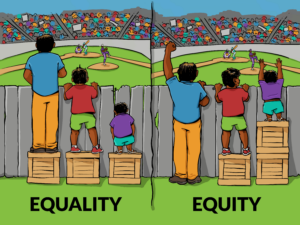
Reference:
YouTube. (2021, October 7). Removing the barriers: Planning for all! YouTube. Retrieved October 2, 2022, from https://www.youtube.com/watch?v=MzL8yMBKM7k

mingy
Hi Oliver
I think you’re right that the original intent of inclusive design was to enable a wide variety of people to be helped by the design. Technology is moving us towards the good side and I believe that one day people will be able to truly remove barriers and make everyone equal.
Regards,
Ming Yang
beckyzeng
Hi Oliver,
I do agree that accessibility and the inclusion for everyone in a proper design is proper in “meeting the needs of all groups”. Everyone has a learning preference or style. Some learners may have learning disabilities like you mentioned dyslexia which would require text-to-speech extensions that can help with reading the text out loud. Other’s that have hearing impairments would on the other hand require closed captioning in videos that is all speaking. But now the question is if we try to accommodate for everyone in a design would that put too much content onto the design which will have a negative effect similar to that of a poor design? For example, if we put closed captioning, videos, images, text, engagement tools all into a design to try to include all groups would it be too clustered which will cause extraneous load?
Your post helped me gain some further insight on the possible problems that might occur when trying to come up with a design to help include all styles of learning.
Thank you,
Becky Zeng